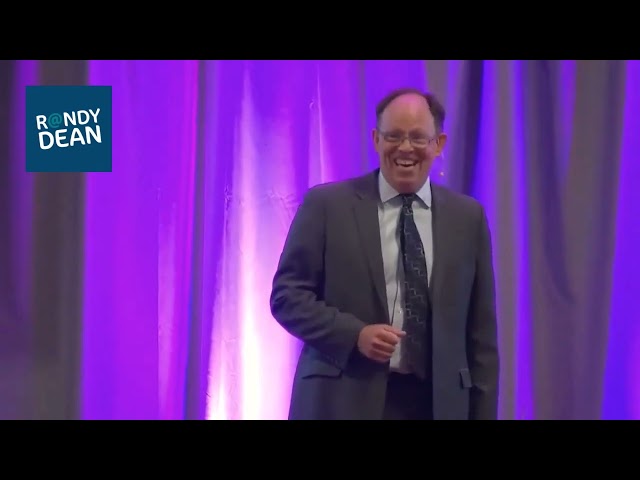Keynote Speaker Randall Dean, widely recognized as “The E-mail Sanity Expert” ®, is a leading authority on email management, time optimization, and workplace productivity. With over 25 years of experience, he has helped professionals across corporate, university, government, and association sectors regain control of their inboxes, reduce digital distractions, and maximize efficiency in today’s fast-paced work environment.
As the bestselling author of Taming the E-mail Beast and the creator of highly-rated self-study courses, Randall delivers engaging, high-impact keynotes that equip teams with practical strategies to streamline workflows and improve organization. His dynamic presentations blend humor, real-world insights, and immediately applicable techniques that empower employees to work smarter, not harder.
By booking Randall Dean for your event, you provide your team with proven tools to boost productivity, improve focus, and achieve better work-life balance. His sessions help organizations transform the way they manage technology, communication, and time—leading to more efficient teams, higher performance, and reduced workplace stress. Book Randall Dean for your event today and help your organization take control of its productivity!